Have you every had an issue where two of your vans end up in almost exactly the same place on two different jobs? This can be embarrassing in front of your customers, can be frustrating for your engineers and can be a waste of valuable resource such as travel time, fuel & congestion charges. Your second engineer who shows up alongside the first one may have been better used attending a customer in another location, leaving the first engineer to complete both jobs, improving your customer service and efficiency at the same time.
However, as your team of operatives grows it can get quite difficult keeping track of where everyone is and it's very easy for this type of situation to occur.
We've just added a new visual tool, designed to help with this and other planning problems. The Daily Map shows all your operatives and all their jobs for any given day. We can see the path each operative travels from their home or their office starting location to their first job and then to each of the rest of their jobs in turn. You'll be able to very quickly see where these paths overlap and any places where jobs are close to one another but being performed by different operatives.
You can choose which day to look at meaning the map can be use to check today that we haven't made any mistakes, to check future days that our forward planning is being done right and to check previous days to see where problems have come up in the past. Viewing historical activity maps can also be a good way to visualise where most of your jobs are or where most of your travelling is being done. This can help guide recruitment - for example we might see that taking on a new engineer in a certain area will reduce travelling for other engineers meaning they can get much more work completed closer to home.
The Daily Map is available in a full screen version from Reports->Operations->Daily-Map. It can also be added to the home page in a slightly smaller format, meaning the map is loaded automatically on every visit to the home page. This format is really useful to give you a quick visual check of where all your workers are today and what jobs they're doing.
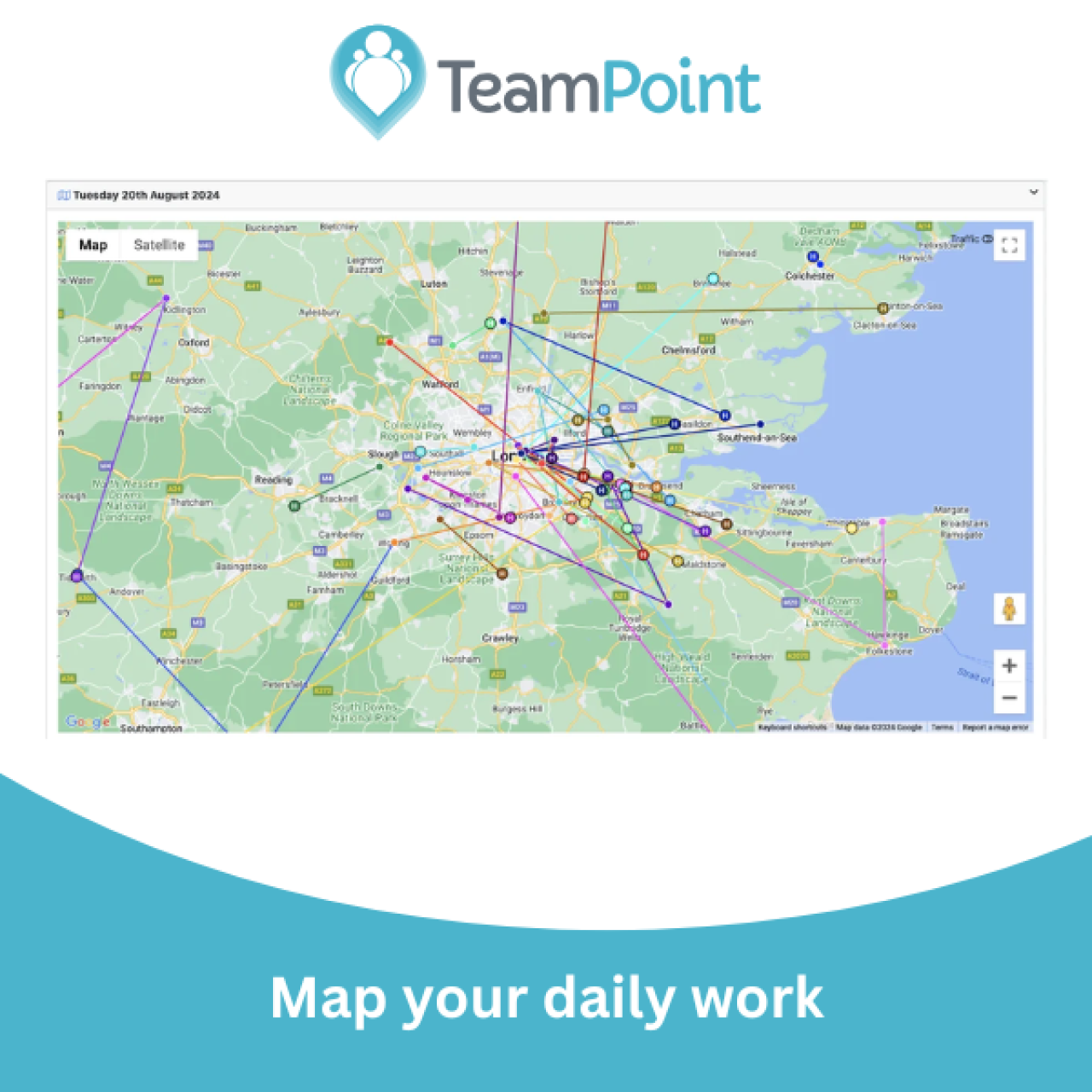

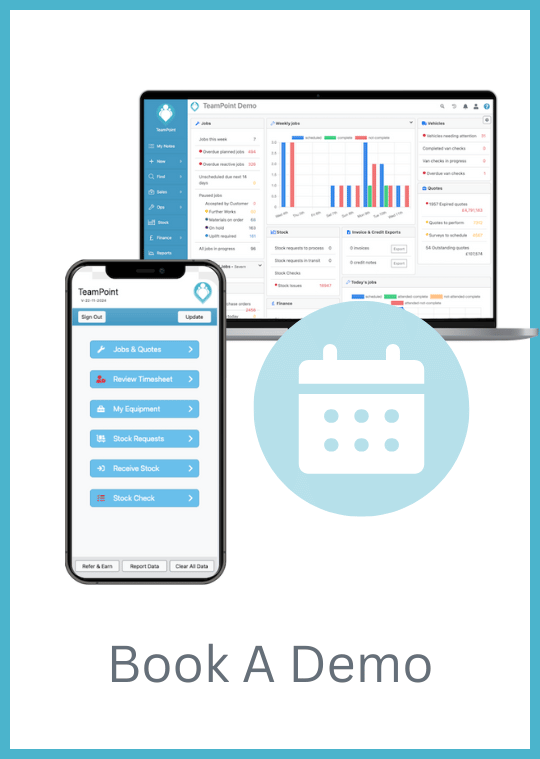
 Copyright © 2024. TeamPoint Software Ltd
Copyright © 2024. TeamPoint Software Ltd