Scheduling can be hard!
If you have hundreds or thousand of planned maintenance jobs, working out who should do the jobs and when, while optimising labour utilisation, driving times, access windows and skillsets can be a daunting task. There are a few ways to approach this within TeamPoint:
Divide and conquer
Split your operatives and jobs geographically or based on skillsets. Each subset of jobs will now be smaller and easier to schedule.
Customer accounts
Similar to above, organise your jobs with customer account managers. Schedule your most valuable customers first and fit the rest into the spaces.
Rocks, stones and pebbles
Plan your biggest jobs first (the rocks), fit the medium jobs in next (the stones) then let the smallest jobs (the pebbles) fill the spaces in between.
Automatic scheduling with AI
Have an automatic scheduling algorithm build your schedules in batches or even utilise dynamic, real time scheduling to continuously optimise your schedules.
All these approaches have their strengths and weaknesses. There will still be problems, even with the best planned schedule, as the real world asserts itself. Staff absences, traffic, customer confirmations, over-running jobs, weather, reactive emergencies - plans are just plans, they will change.
Another option we've recently introduced to TeamPoint is to enable your field technicians to schedule the work in their area. This is not 'artificial intelligence' but 'human intelligence'. If you service the same sites regularly your local engineer will have the best knowledge of those sites. Local road layouts, parking, traffic, site access restrictions, permits, access codes and many more small nuggets of local knowledge or site familiarity that can be invaluable. Having the same engineer visit the same site means they can build up a relationship with customers which helps with scheduling, access, flexibility and also improves customer relations and customer service. This local knowledge really comes into it's own when plans need to change - if a job over-runs or finishes early, other jobs can be brought forward or pushed back.
This is a great option if you visit the same sites regularly and can be used for all jobs or in a hybrid mode - e.g. you may want to schedule reactive jobs in the morning from the office, giving your engineers afternoons to complete their planned work in the order that makes the most sense at that specific time.
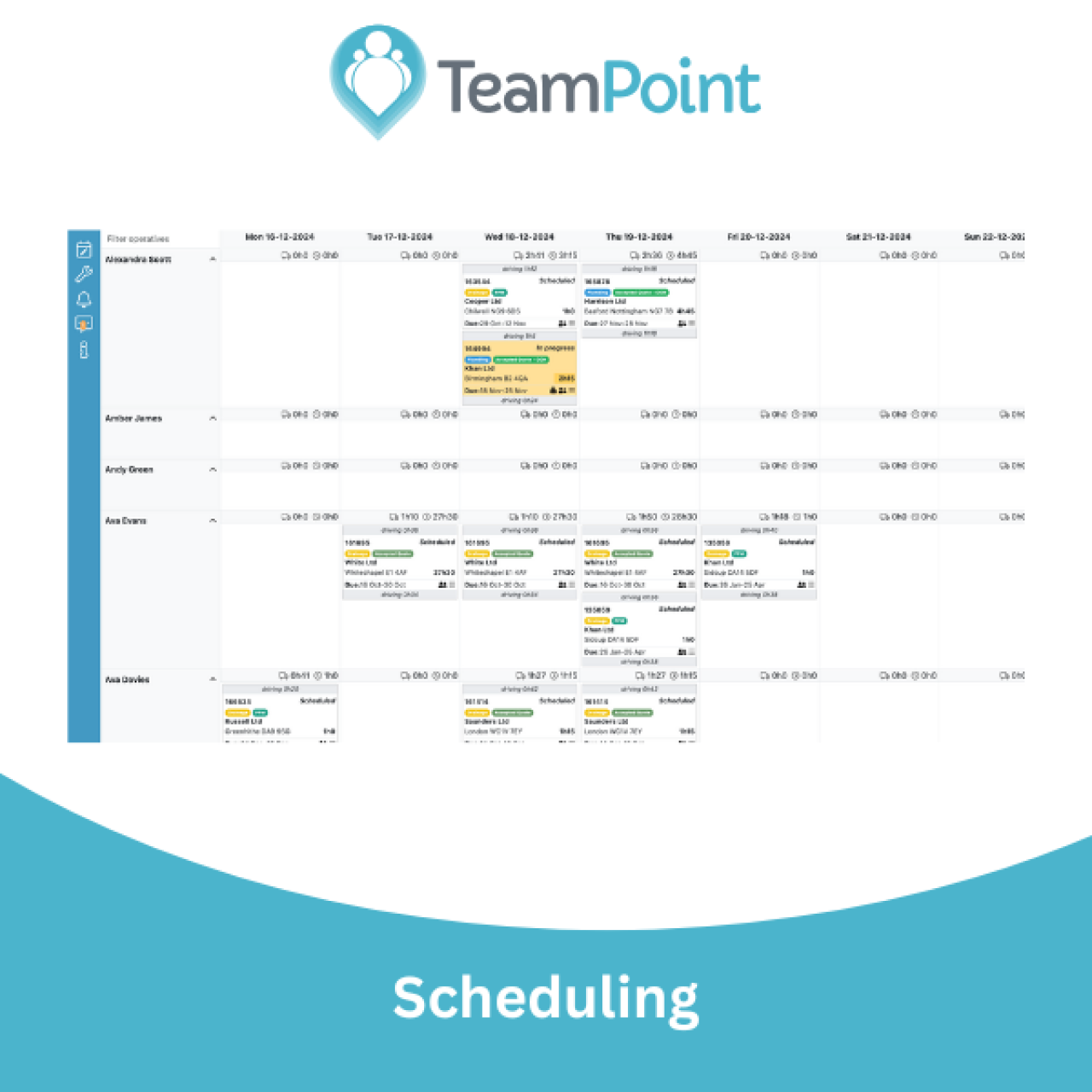

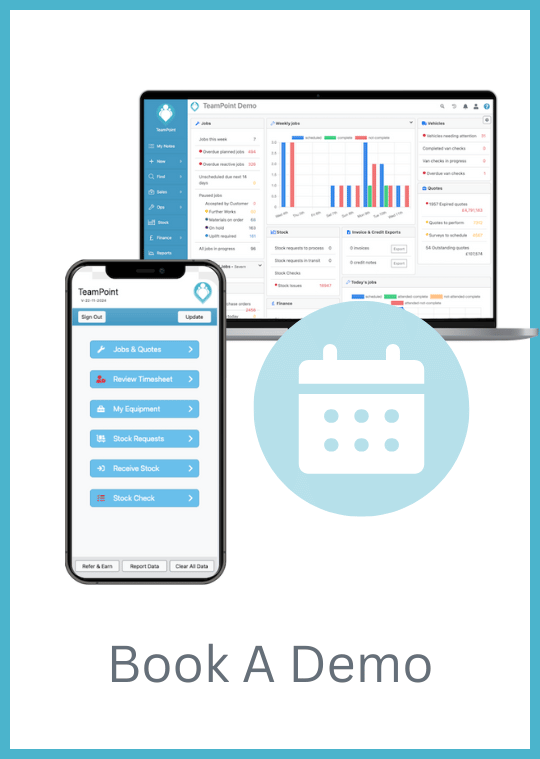
 Copyright © 2024. TeamPoint Software Ltd
Copyright © 2024. TeamPoint Software Ltd