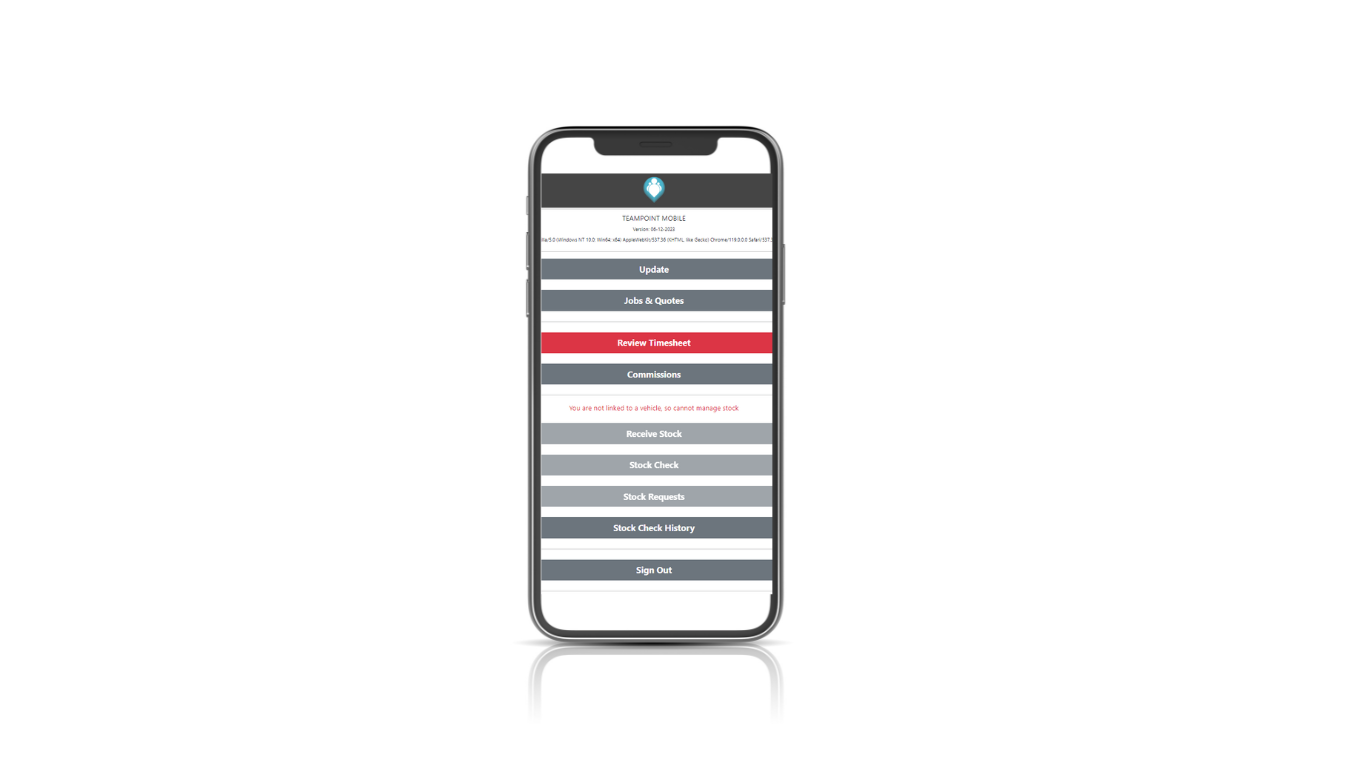SIMPLE AND POWERFUL
We’ve worked hard to make TeamPoint simple to use
Software shouldn’t be complicated. At TeamPoint we have developed a product which is easy to navigate and simple to use – whilst containing some of the most powerful features in it’s class.
TeamPoint’s evolution has been driven by our customers. We have built a system which contains all of the features you need to run your business and we also provide advanced tools which can automate your business such as field job optimisation, SMS and more.
See below highlights of TeamPoint, for a full demonstration please click the contact page to book and an on-line appointment with one of our experts.
System Highlights
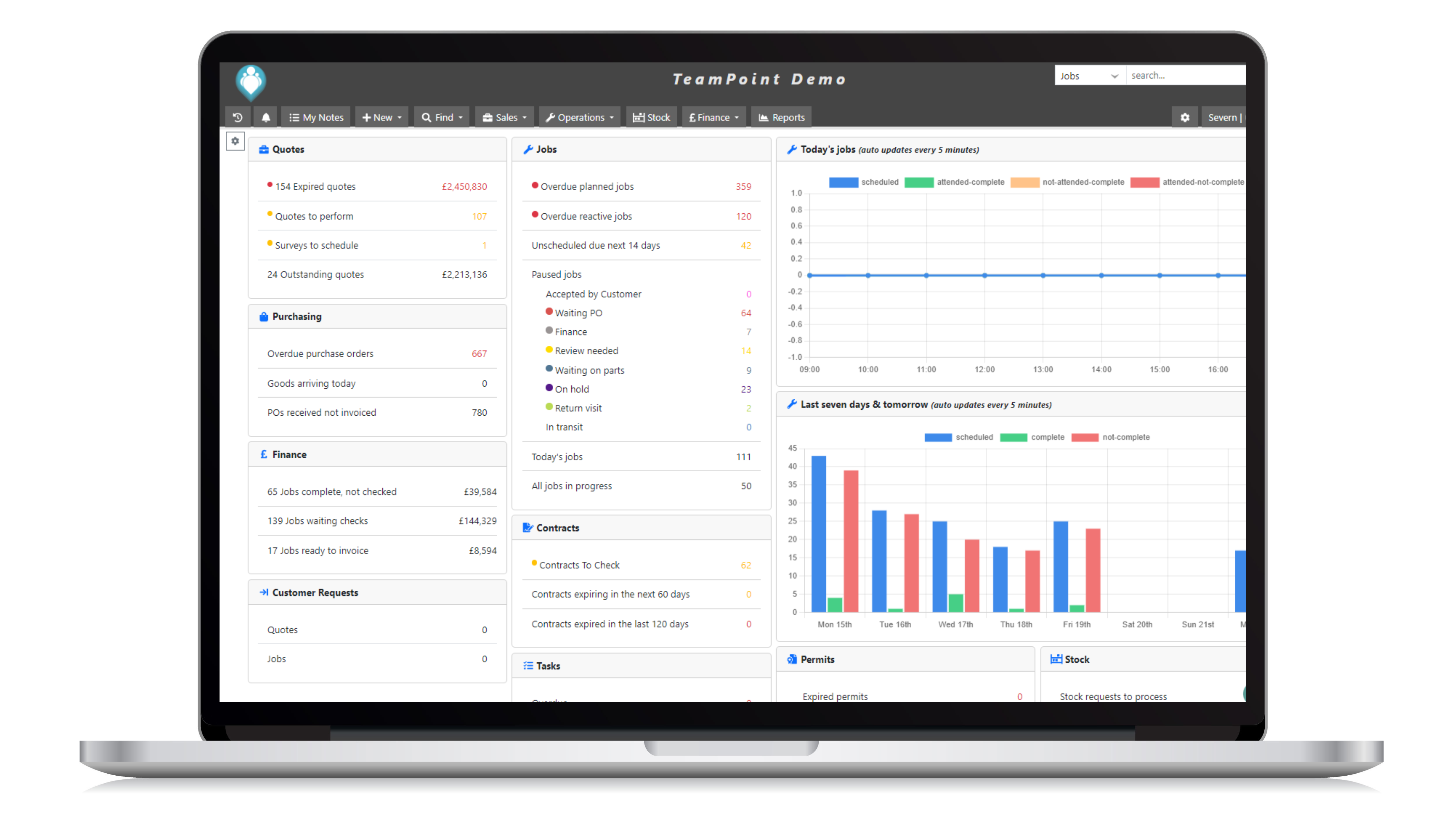
Powerful Dashboards
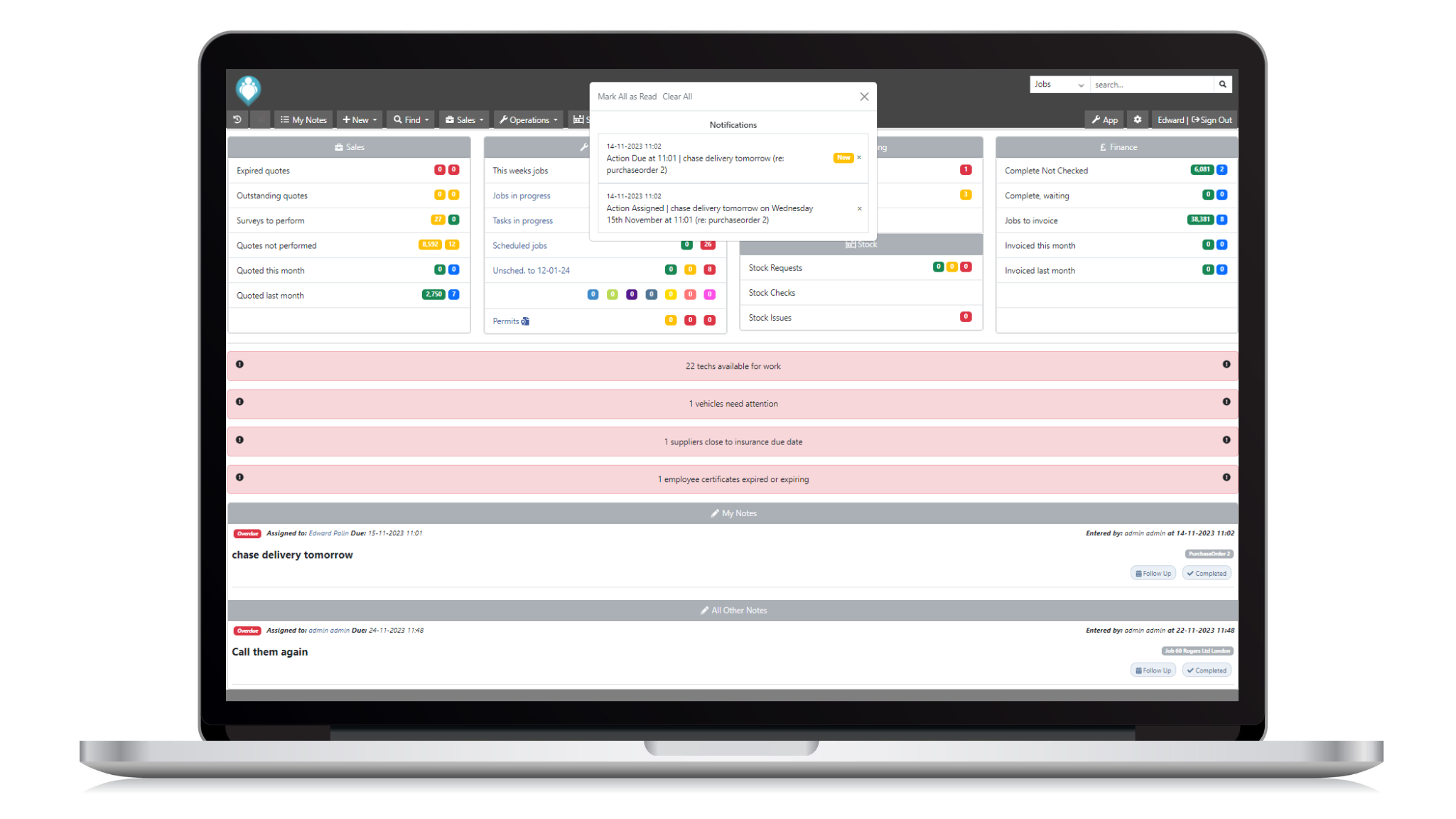
In System Notes and Actions
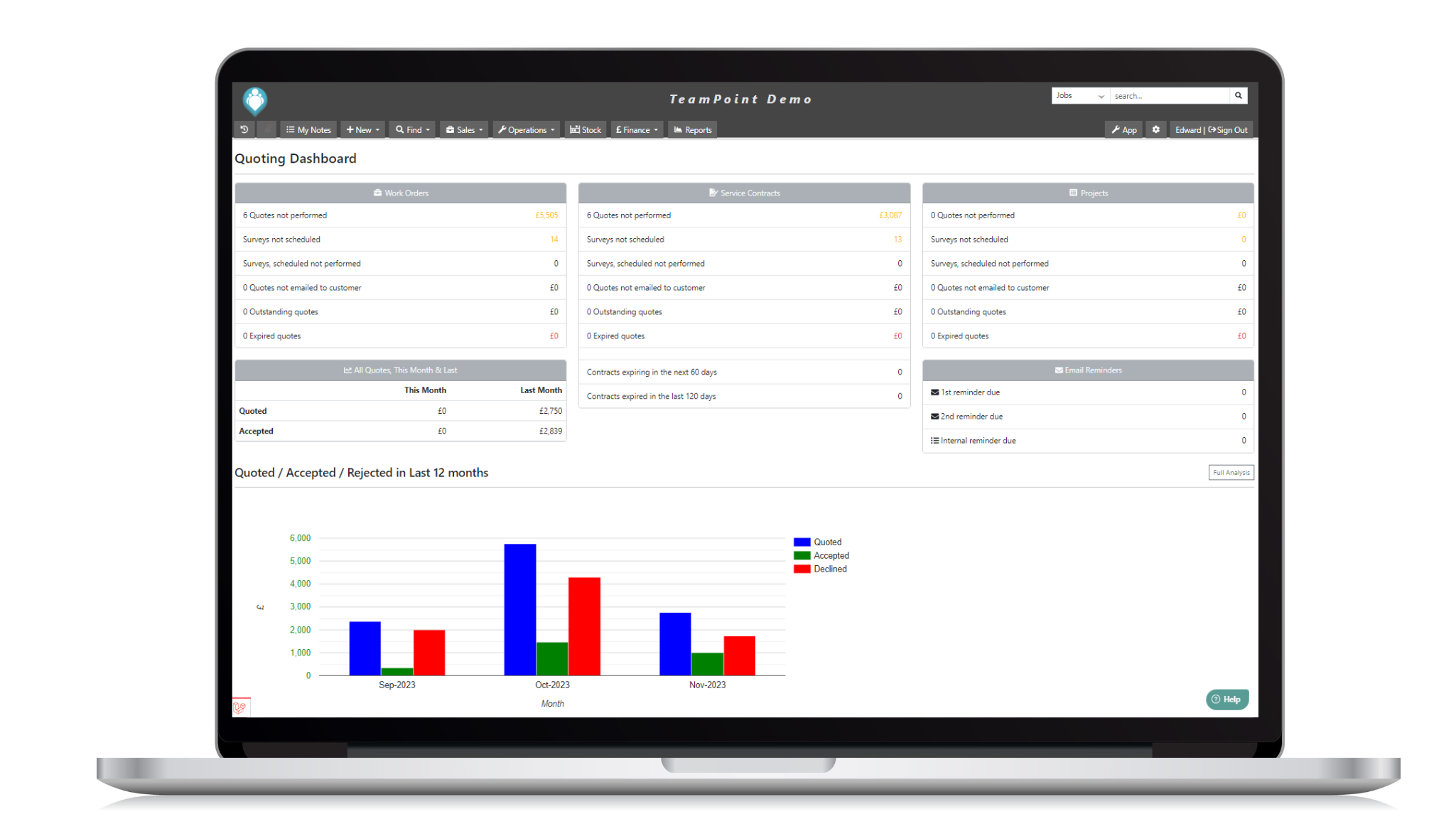
Easy Navigation
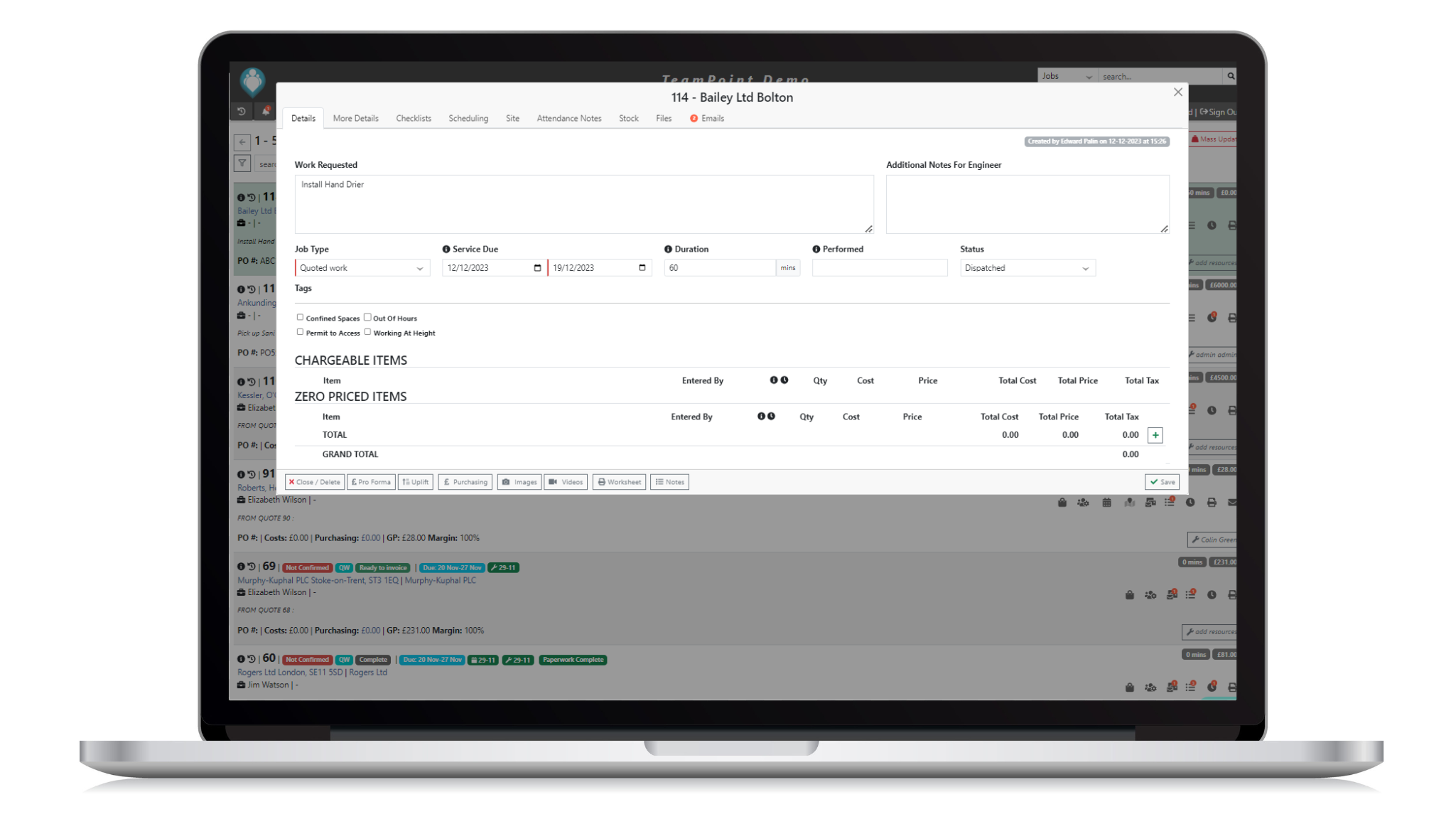
Simple to use
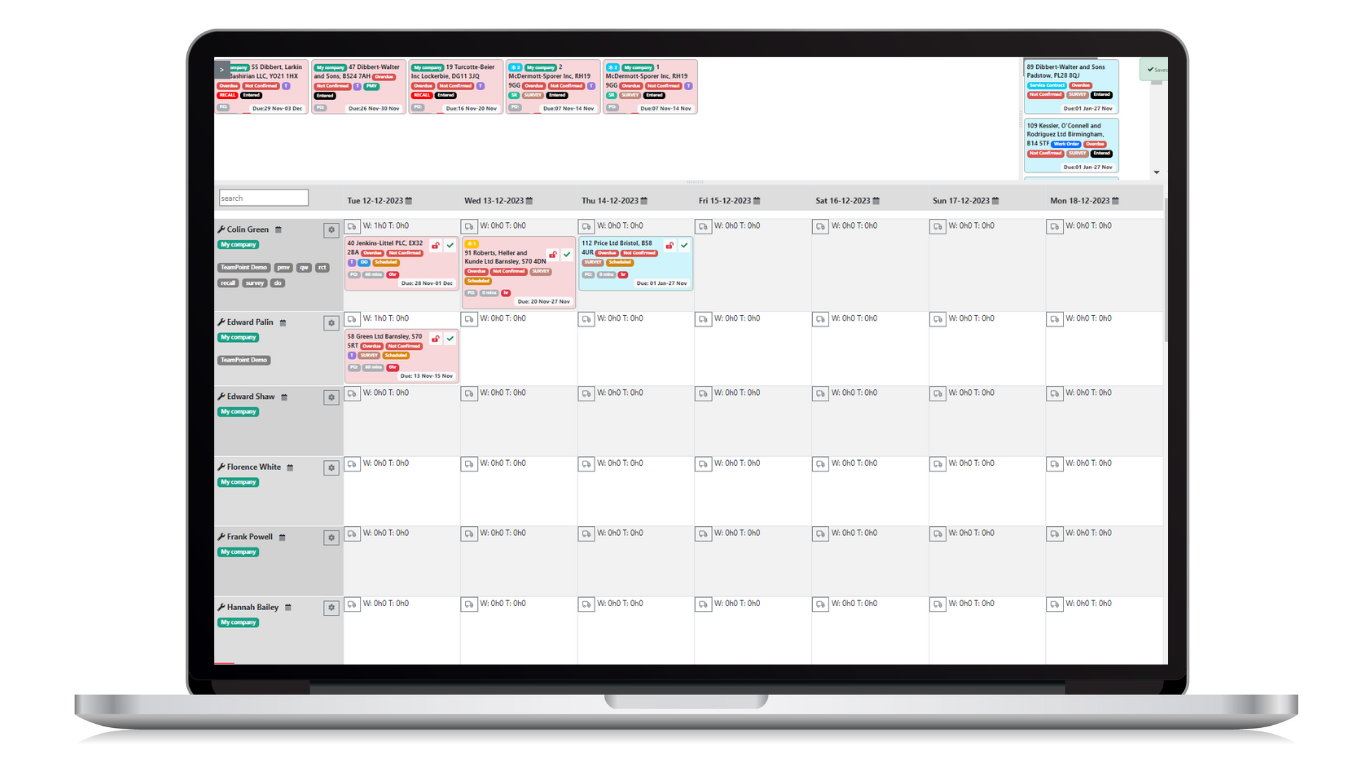
Drag & Drop Scheduling